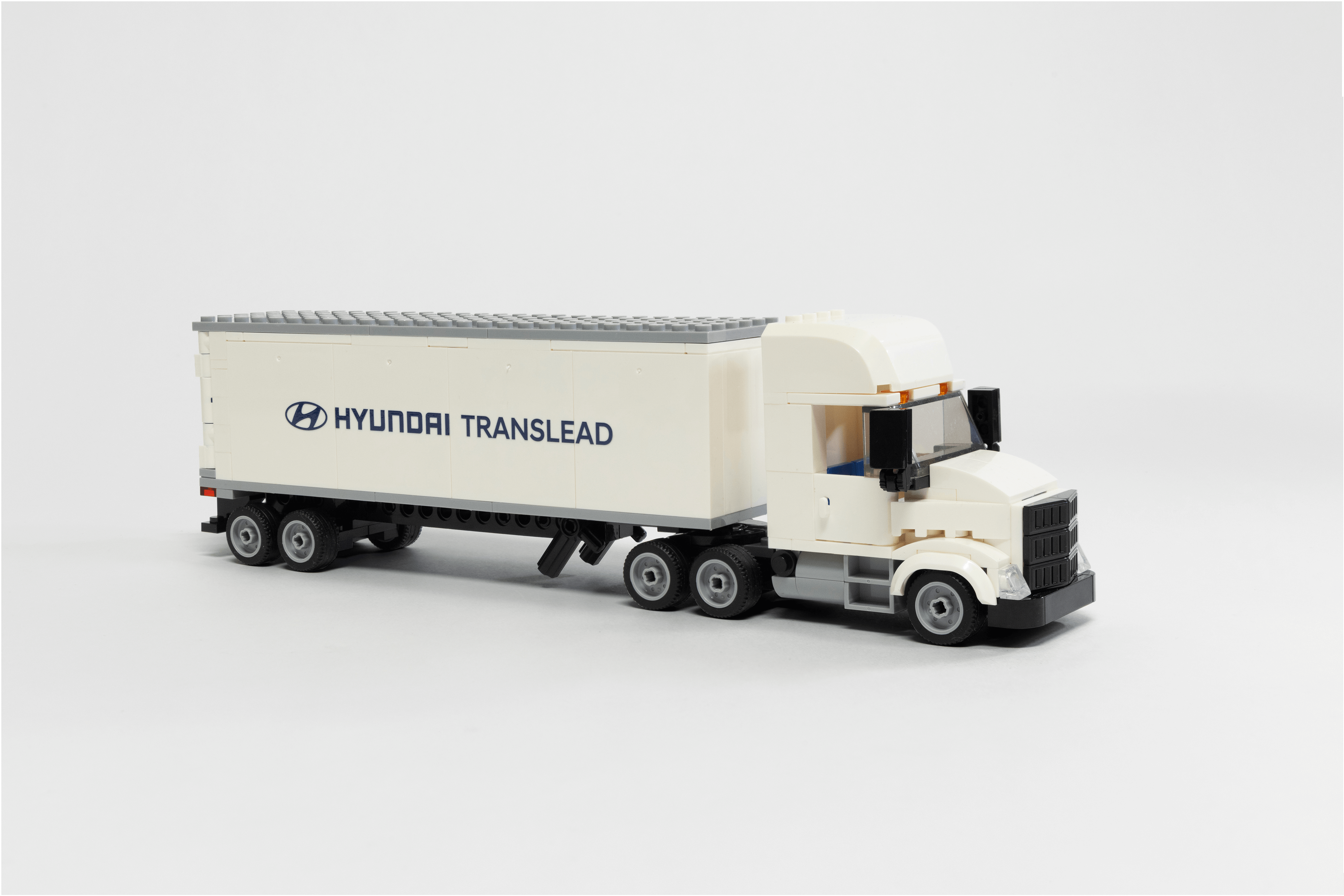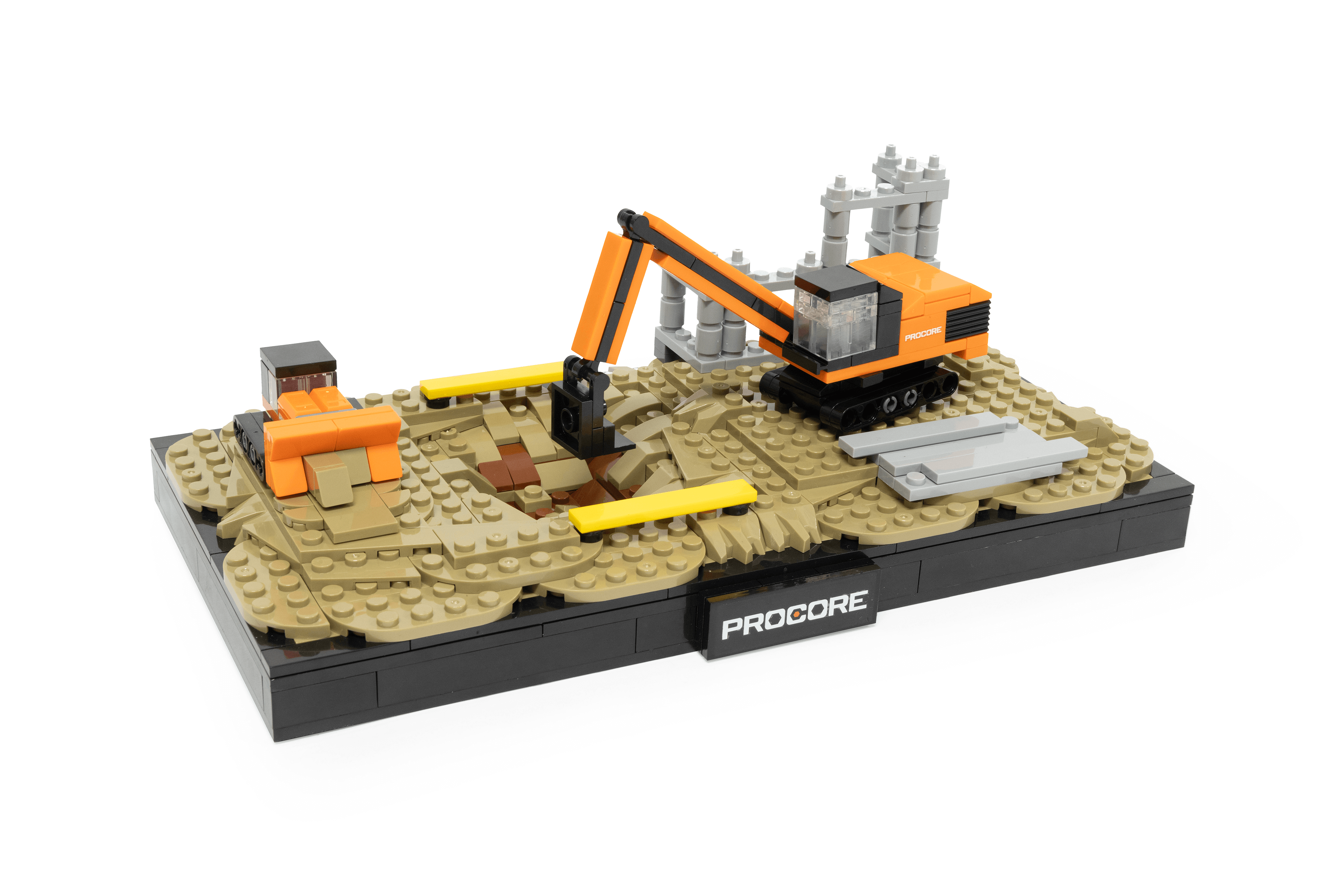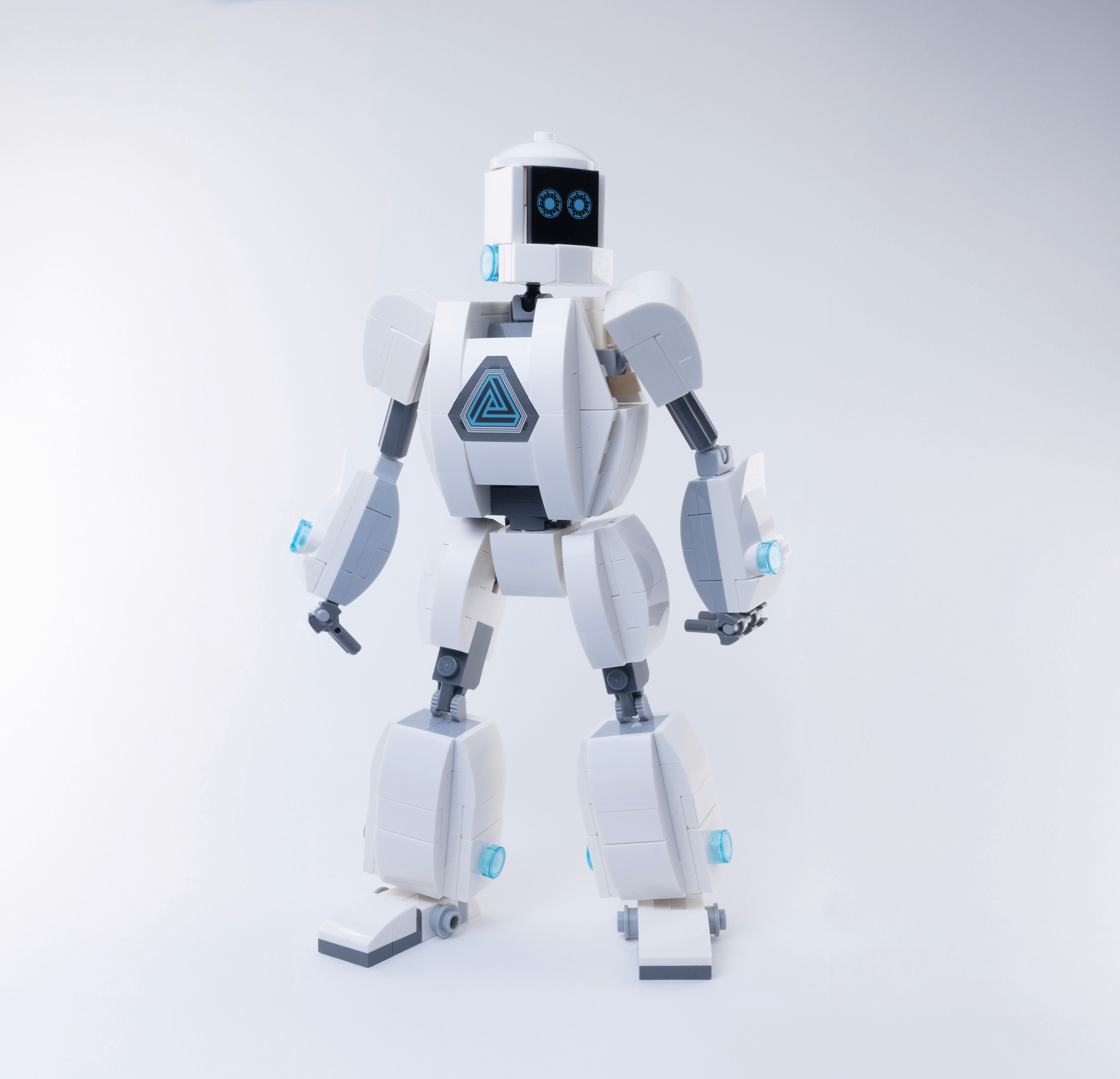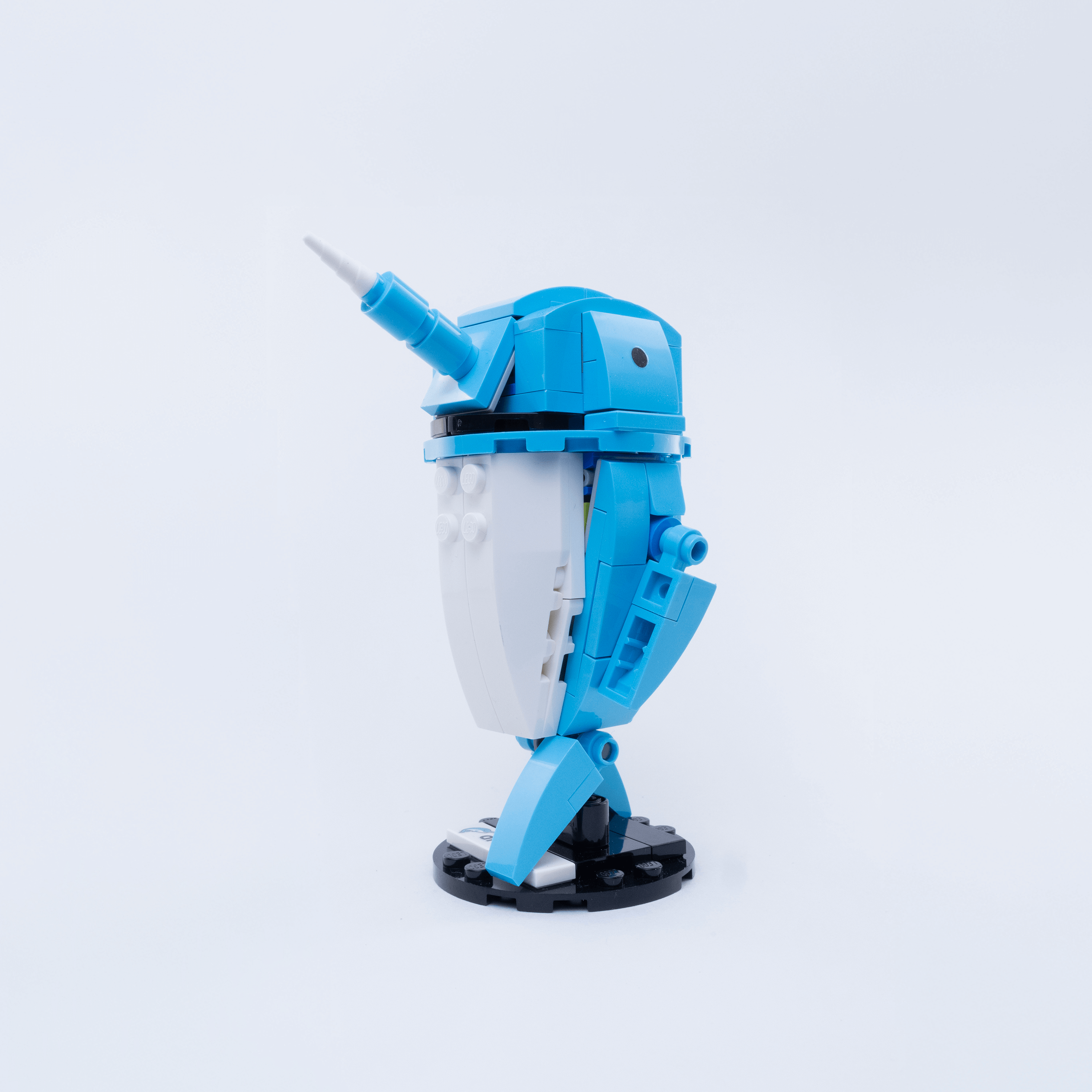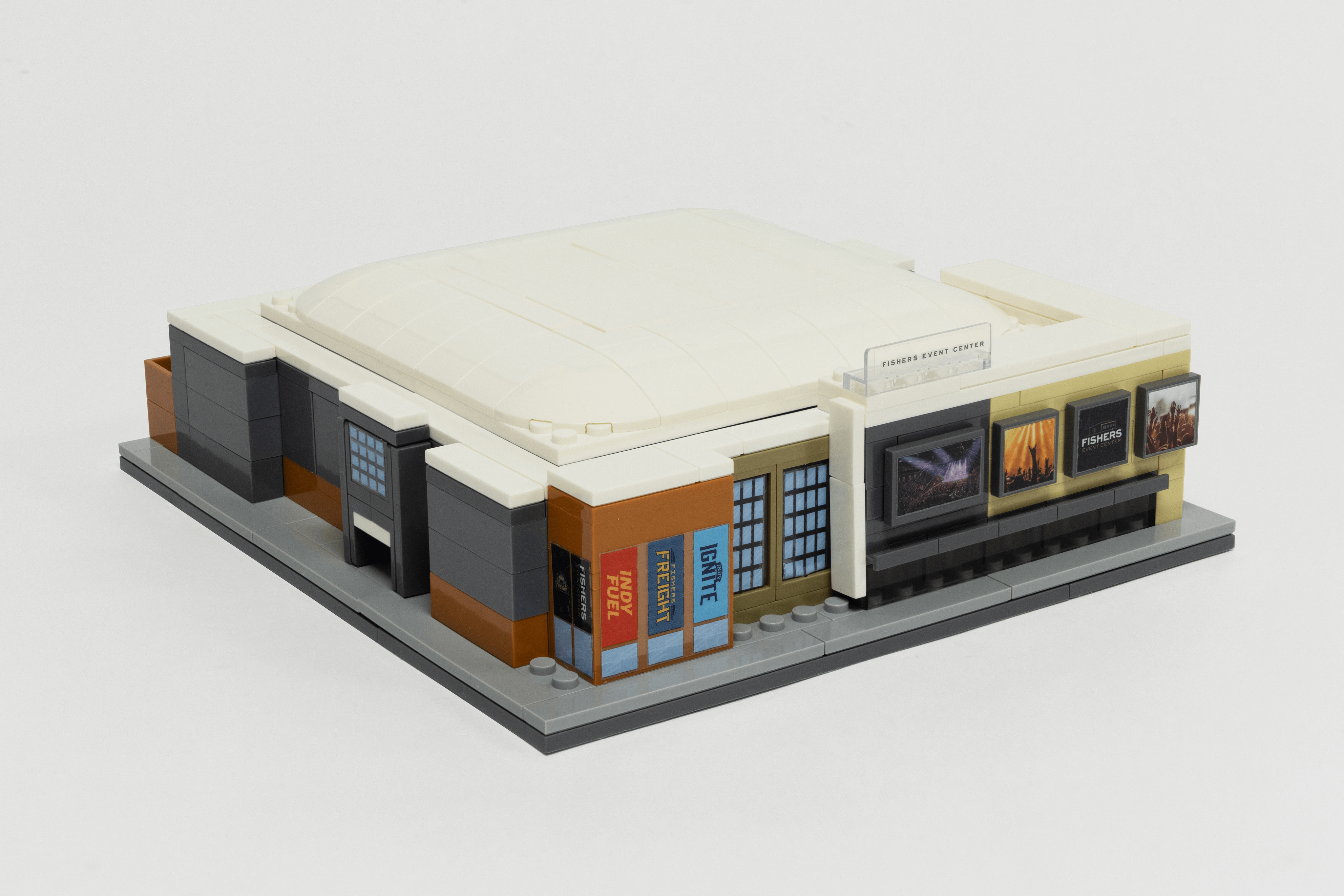Instructions for Brick Loot LED Light Kits
Thank you for purchasing a Brick Loot Original LED Light Kit!
Brick Loot Lighting Kit Installation Tip Sheet
Before installing your light kit, please read these important tips.
- Download the instructions with detailed installation photos for your custom Brick Loot Light Kit: http://www.instructions.brickloot.com
- Take your time and have fun!
- It is easier to install our kits after the model has been assembled.
- Never pull on a wire, brick, or LED. Our kits are handmade and custom designed to each LEGO® kit and we always include a little extra wire. If you think that you need to pull on the wire to make the light string fit correctly, please back up a step or two and start again.
- Be gentle when pressing bricks together. Wires must always be installed between studs. If you accidentally place a wire on a stud and then place a brick on top, you may damage the wire, voiding any warranty. Our wires are designed to be thin enough to be installed between the studs, yet strong enough to for easy installation.
Powering your light kit: It is fun and easy with our plug and play design!
Brick Loot LED Kits are low voltage and use USB plugs and/or battery packs to illuminate your LEGO® builds. To quickly and easily power your light kit:
- connect your lights to the included battery brick or battery pack; and/or
- plug the USB into any 1, 2, or 2.4 amp USB-powered 5 V power supply or USB battery bank. You may use a USB hub or switch to expand the number of USB ports. Please remember there is a maximum of 50 LEDs per 1 amp port.
Do you need a USB power source or batteries?
Brick Loot offers a variety of options to power your custom light kit, including USB hubs, battery banks, and high-quality low-cost batteries on the Brick Loot Power Page!
If you have any questions at all, please contact our friendly Customer Support Team at support@brickloot.com. We are always happy to help!
Some Of Our Past Sets
Testimonials

Nat
Netflix
"Wanted to say what a success the LEGO® set has been and thank you for tolerating all my changes. We've had such awesome feedback internally and where it has been shared on social media. Other teams within Netflix are so jealous."

Jenni
Transfix
"What an incredible experience. THANK YOU for making these gifts such a historical moment for our recipients. Plus, it's moments like this that make it all worthwhile. We love Brick Loot!"